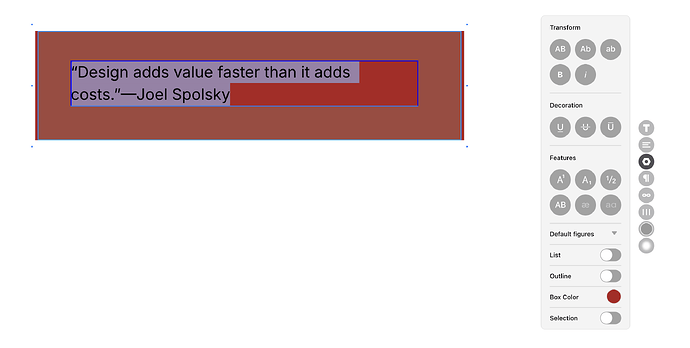I want to change the background color of my text box (not highlighting the text in a certain color, but having the whole box “painted” that color). Is this possible without creating a second shape? I’d like to have as few layers or objects to manage in my project as possible. Thanks!
Check the Advanced Typography thingy, there is an option to add box color.
FYI, opacity is 0 by default.
Thank you! It was the 0% opacity that was messing me up! I figured I didn’t understand that function or it didn’t work.
Do you know if there’s a way to highlight text as well? Like have a selection of text be perma-highlighted?
Maybe:
- adding another text widget with just the text you would like to highlight (this might not be the best practice for screenreaders).
- another way could be to add shapes with opacity over the text parts you plan on highlighting.